Pause Subscription
Overview
The Pause Subscription feature allows customers to temporarily suspend their subscription without canceling it. This is particularly useful for businesses that experience seasonal fluctuations or need to accommodate temporary customer inactivity.
Configuration
The Pause Subscription feature can be implemented in any of the three offer stages of your Cancel Flow (Initial Offer, Cancellation Survey, or Final Offer). Before implementing, you'll need to configure the offer settings:
- Go to Cancel Flows > Settings > Offer Redemption Settings
- Configure the cooldown period between pause offers
- This is the minimum time a customer must wait before seeing another pause offer
- The total waiting period is calculated as: Pause Duration + Cooldown Period
- Example: If you set a 3-month cooldown and a customer chooses a 2-month pause, they'll need to wait 5 months before seeing another pause offer
Best Practices
Limit pause duration to a maximum of 3 months.
While a 1-month pause is often the most effective option, you can offer up to 3 months if needed. This timeframe gives customers enough time to reconsider while maintaining their connection to your service. Longer pauses might lead to reduced engagement and lower chances of retention.
Set a reasonable cooldown period.
A 3-month cooldown is recommended to prevent abuse while still allowing customers to use the pause offer when genuinely needed. This balance helps maintain the offer's effectiveness as a retention tool.
Use the pause offer as a first line of defense.
Position it early in your cancel flow, before more aggressive retention tactics. This approach respects the customer's initial decision while giving them a gentle opportunity to reconsider.
Monitor and adjust based on your data.
Track how customers use the pause offer and their behavior after returning. This data will help you fine-tune the duration and cooldown period to maximize retention while maintaining a positive customer experience.
Consider your customer's journey.
The pause offer works best when it aligns with your customer's natural usage patterns. For example, if your service is seasonal, you might want to adjust the cooldown period to account for these patterns.
Subscription Pause in Action
When a customer accepts a pause offer, Churnkey automatically communicates with Stripe to pause the payment collection on their subscription.
As an example:
- Customer's billing date: Every 5th of the month
- January 10th: Customer triggers the Cancel Flow
- January 10th: Accepts a 2-month pause offer
- Churnkey immediately goes to Stripe and Pause the Payment Collection until March 9th
- March 9th: Pause period ends
- April 5th: Renewal date, customer is billed
On Stripe, the subscription will look as:
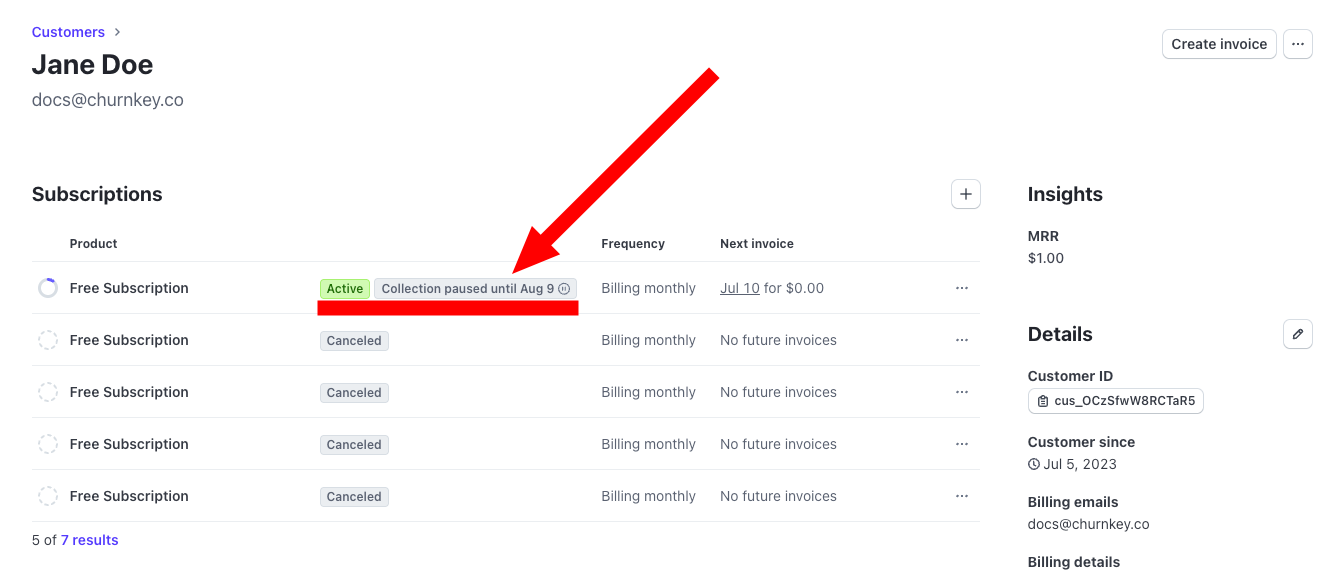
Skip Behavior
The Pause Offer will be automatically skipped in two scenarios:
Cooldown Period
The Pause Offer cannot be used again until the cooldown period has ended. This period is calculated as:
- The duration of the last accepted pause
- Plus the cooldown period you've configured in your Offer Redemption Settings
Example:
- Your cooldown period is set to 3 months
- A customer with a monthly subscription (renews on the 5th)
- On January 10th, they trigger the cancel flow and accept a 1-month pause
- Their subscription is paused until February 9th
- The total cooldown period ends on May 9th (1 month pause + 3 months cooldown)
- If they try to use the pause offer again before May 9th, it will be automatically skipped
Non-Monthly Subscriptions
The Pause Offer is currently only available for monthly subscriptions. If a customer has a non-monthly subscription (e.g., quarterly, annual), the offer will be automatically skipped.
When the Pause Offer is skipped, your customer will seamlessly move to the next step in your cancel flow without any interruption to their experience.
Use Cases
While the pause subscription feature can be valuable for any subscription business, certain industries and business models benefit more from this retention strategy. Here are specific scenarios where implementing a pause option has proven particularly effective in reducing churn and maintaining customer relationships.
| Business Type | Use Case | Why it works | Recommended Stage |
|---|---|---|---|
| Educational B2C Learning Platforms | Offer pauses during summer vacations or school breaks | Students or parents may not use the platform during holidays, but plan to return. A pause option keeps them from canceling | Initial Offer Customers often plan their breaks in advance |
| Fitness & Wellness Apps Seasonal Drop-Off | Allow users to pause during winter holidays, travel periods, or injury recovery | Many users fall off routines temporarily and plan to return. Pausing feels supportive and reduces churn | Initial Offer Catch users before they fully disengage |
| Content & Streaming Budget-Conscious Viewers | When users cite financial reasons, offer a 1–2 month pause with no payment | Retains users who enjoy the content but need short-term relief | Cancellation Survey Target based on financial reasons |
| SaaS B2B Freelancers or Small Teams | Offer a pause option when clients enter a slow business period or shift projects | Helps retain customers during quiet cycles without pushing them to cancel and lose their previously built workflows | Final Offer Business decisions often require more consideration |
| Subscription Boxes Travel or Lifestyle Interruptions | Let customers pause boxes when they're out of town or have too much inventory | Keeps the customer subscribed and avoids frustration from receiving unwanted products | Initial Offer Prevent unwanted deliveries early |
| Digital Publishing Exam Season or Life Events | Let readers pause during intense life periods (e.g., exams, childbirth, moving) | Prevents emotional, short-term cancellations with long-term consequences | Cancellation Survey Understand the specific life event |
| Language Learning Apps User Fatigue or Burnout | Prompt a pause offer when users stop engaging or express feeling overwhelmed | Shows empathy and encourages return when motivation is back | Cancellation Survey Target based on engagement patterns |
FAQs
How does the pause subscription work?
The pause subscription feature allows customers to temporarily suspend their subscription without canceling it. During the pause period, customers won't be charged, and they can resume their subscription at any time.
Can customers pause their subscription multiple times?
Yes, customers can pause their subscription multiple times, but there is a cooldown period between pauses. The cooldown period is configured in the Offer Redemption Settings.
What happens when the pause period ends?
When the pause period ends, the subscription automatically resumes, and the customer is charged for the next billing cycle. Customers are notified before the pause period ends to ensure they are aware of the upcoming charges.
Can customers cancel their subscription during the pause period?
Yes, customers can cancel their subscription at any time, even during the pause period. The cancellation will take effect immediately, and they won't be charged for the next billing cycle.
How do I configure the pause subscription feature?
To configure the pause subscription feature, go to Cancel Flows > Settings > Offer Redemption Settings. Here, you can set the minimum cooldown period between pauses and configure the pause offer to appear in the Initial Offer, Cancellation Survey, or Final Offer stages of the cancellation flow.
When a customer pauses, are they automatically prevented from accessing their account in my platform?
No. When a customer accepts a pause offer through the Cancel Flow, Churnkey applies the pause operation to their subscription in your payment provider (e.g., Stripe). However, this change doesn't automatically restrict their access to your platform.
The pause operation only affects the subscription status in your billing system. Your application's access control logic remains separate and would need to be configured to check the subscription status.
To automatically restrict access when customers pause their subscription, you can implement the Pause Wall. This feature allows Churnkey to handle the logic of checking subscription status and preventing paused customers from accessing your platform.
The Pause Wall integrates with your application to automatically gate access based on subscription status, ensuring consistency between your billing system and platform access controls.